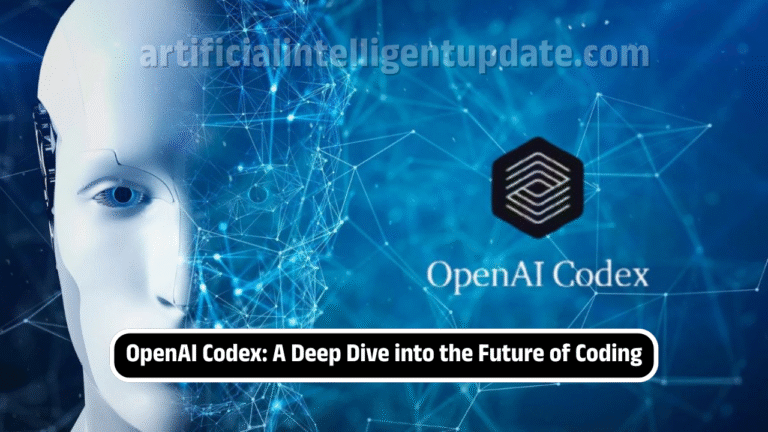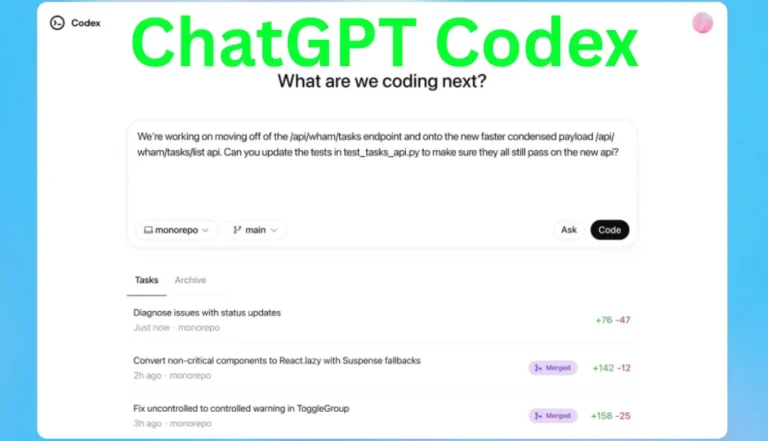In a strategic move to expand developer engagement and promote hands-on experimentation, OpenAI has unveiled a limited-time promotional offer exclusive to ChatGPT Plus and Pro users. For the next 30 days, ChatGPT Plus users can redeem $5 in free API credits, while Pro users are eligible for a generous $50 in free API credits.
The credits are redeemable via Codex CLI, a powerful command-line interface built for seamless interaction with OpenAI’s large language models and API features. This announcement marks a significant step toward democratizing access to AI, enabling developers, tech startups, and individual creators to experiment and build without the burden of upfront costs.
What is Codex CLI and Why It’s Essential for Developers
Codex CLI (Command Line Interface) is OpenAI’s developer-first tool designed to streamline access to its models. It allows developers to interact with GPT and Codex models right from their terminal. Unlike GUI-based tools, Codex CLI is purpose-built for speed, flexibility, and integration into developer workflows.
Some standout features include:
- Natural language to code conversion
- Script debugging and error explanations
- Direct terminal integration for seamless prototyping
- Support for a wide range of programming languages
- Lightweight access to GPT-4 Turbo, Whisper, and DALL·E models
Codex CLI transforms your command line into an AI co-pilot that can understand, generate, and improve code — making it an invaluable asset for coders, researchers, and educators alike.
Eligibility: Who Can Claim Free API Credits
This offer is exclusively available to current subscribers of ChatGPT’s premium plans:
- ChatGPT Plus users: Receive $5 in free OpenAI API credits
- ChatGPT Pro users: Receive $50 in free OpenAI API credits
These credits are valid only when users sign in to Codex CLI using their ChatGPT credentials during the promotional window. It’s important to note that this offer is not renewable and must be claimed within the 30-day promotional period.
This initiative encourages exploration of OpenAI’s full API suite by reducing the cost barrier and empowering users to scale their AI development initiatives.
Step-by-Step Guide: How to Claim Your Free Credits
To redeem your API credits, follow the instructions below:
Step 1: Install Codex CLI
Open a terminal or command prompt and run the following command:
bashCopyEditnpm install -g codex-cli
This will globally install Codex CLI on your machine.
Step 2: Authenticate Using Your ChatGPT Account
Run the command:
bashCopyEditcodex login
You’ll be directed to a browser window where you can sign in with your OpenAI account credentials associated with ChatGPT Plus or Pro.
Step 3: Automatic Credit Application
Upon successful login, the CLI system automatically verifies your plan and allocates the appropriate credit ($5 or $50) to your API account.
Step 4: Begin Exploring OpenAI’s API
Start building, querying, and developing using OpenAI’s suite of models — including GPT-4 Turbo, Whisper, DALL·E, and embedding APIs.
How These Credits Translate to Practical Use
API credits open doors to a wide range of real-world applications. Even a small amount can go a long way, especially for experimentation, learning, and testing. Here’s what you can accomplish:
Use Cases for $5 API Credit (ChatGPT Plus Users)
- Generate thousands of words of natural language output
- Summarize complex texts or legal documents
- Build basic chatbots or personal assistant scripts
- Create automated workflows using simple prompts
- Test Whisper API for converting audio to text
Use Cases for $50 API Credit (ChatGPT Pro Users)
- Build full-scale AI applications for web and mobile platforms
- Perform data extraction and analysis using embeddings
- Use GPT-4 Turbo for high-context, long-form content generation
- Test and fine-tune custom models
- Integrate OpenAI into production systems for internal tooling or SaaS
Every dollar in API credit allows you to tap into one of the world’s most advanced AI platforms for real-world development and deployment.
Why This Promotion Matters for AI Adoption
From a professional blogger’s perspective, this offer is not just a marketing campaign — it is a serious signal of OpenAI’s commitment to broadening accessibility. Until recently, experimenting with OpenAI’s API required a budget, but now, both new and experienced developers can experience the power of AI at scale — without any cost burden.
This also aligns with broader industry trends where AI providers are seeking to onboard independent developers, creators, and solo entrepreneurs by offering entry-level access and generous test environments.
Advantages of Using Codex CLI Over Other Interfaces
As an advanced user interface tailored for code generation and automation, Codex CLI gives developers tools that are fast, customizable, and scriptable. Unlike browser-based playgrounds, CLI access allows for:
- Continuous integration into CI/CD pipelines
- Faster iteration cycles for prompt engineering
- Ability to build repeatable scripts and utilities
- Better error handling and debugging directly in your IDE
This is an ideal setup for back-end developers, API integrators, DevOps engineers, and even technical content creators who want to automate workflows or generate code blocks on the fly.
What You Need to Know About OpenAI’s API Pricing After Credits
After your free credits are used, OpenAI’s API pricing remains competitive and flexible, supporting pay-as-you-go billing. Depending on the model (GPT-3.5, GPT-4, Whisper, DALL·E), pricing is per token, per minute, or per image — which means you pay only for what you use.
This makes it an ideal long-term solution for teams looking to scale responsibly while benefiting from the most accurate and robust AI models available today.
Conclusion: Don’t Miss This Opportunity
With the clock ticking on this 30-day exclusive offer, we highly recommend taking full advantage of it. This is your chance to experiment, build, and innovate using one of the most advanced AI systems in the world — at absolutely no cost if you’re a Plus or Pro user.
Codex CLI is more than just a tool — it’s a gateway to AI-powered development, and now it comes with real value in the form of API credits.
Activate your CLI, log in with your ChatGPT credentials, and start building AI-powered tools today. Whether you’re crafting scripts, summarizing documents, analyzing data, or building apps — this offer enables you to do it smarter and cheaper.