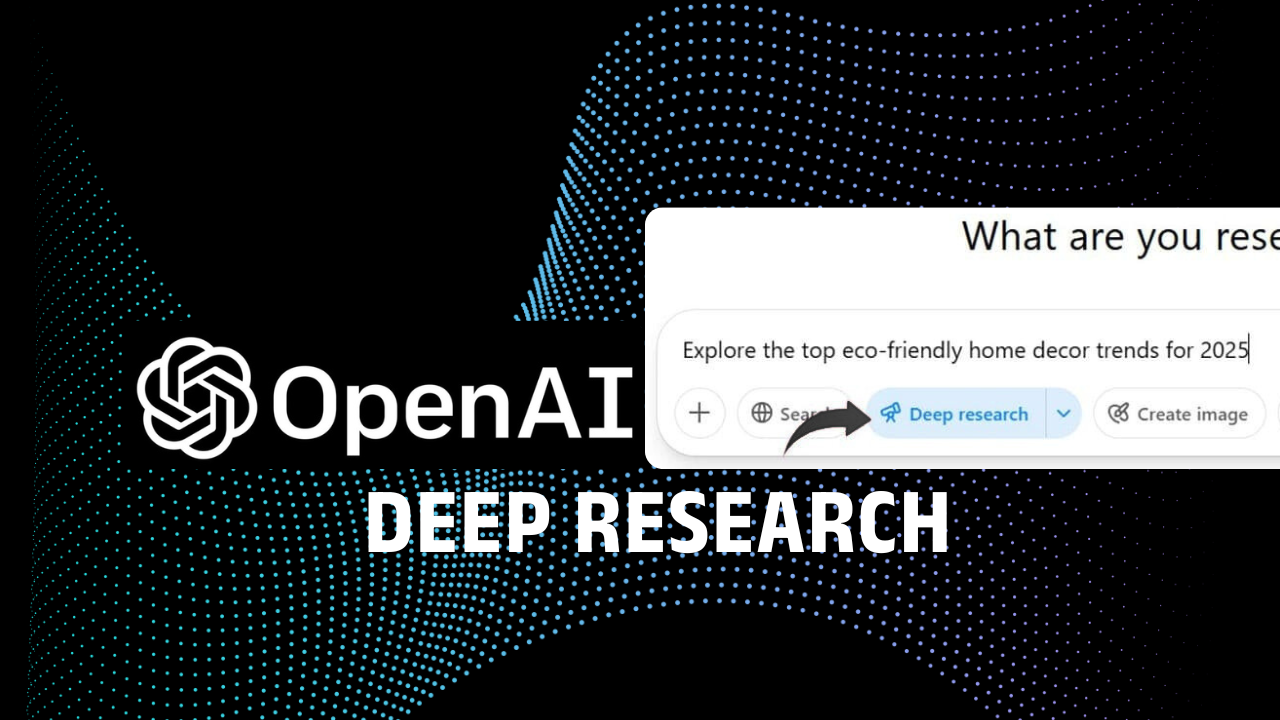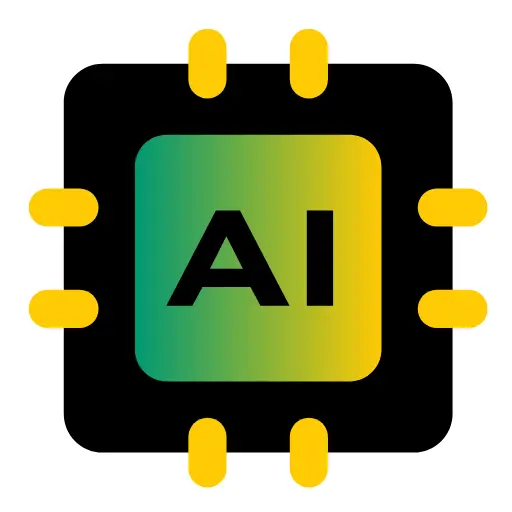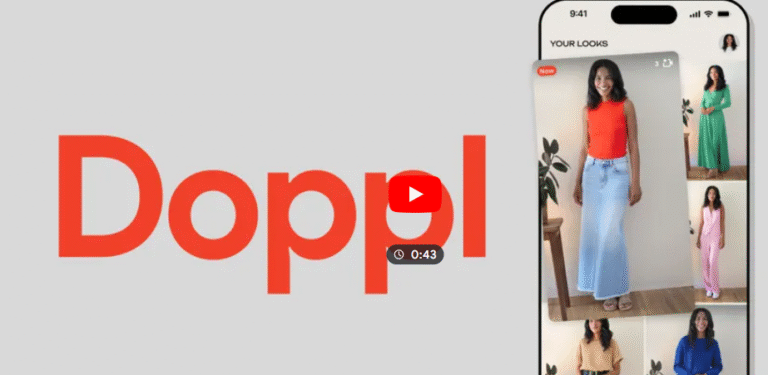In today’s time, information is king. OpenAI has once again launched a unique feature. “Download Deep Research Report as PDF.” Because as you all know, the demand for high quality, well-made, and deeply researched content is increasing all over the world. That is why, this new feature of OpenAI has fulfilled the needs of professional researchers, students, and businesses. This is not a minor feature, but this feature created by AI to increase knowledge and deep research is quite tremendous.
Through this post, we will tell you about this new feature. Through this post, we will also know how this feature can change research and content creation in the digital world.
Understanding the Feature: What is “Download Deep Research Report as a PDF”?
The feature allows users to generate comprehensive research reports using OpenAI’s large language models and download them directly in PDF format. These reports are not mere summaries or basic overviews — they delve deeply into topics, offering detailed insights, statistical data, structured formatting, proper citations, and a logical flow of information.
Think of it as having an AI-powered research assistant capable of churning out a polished, publication-ready report in minutes. Whether it’s a market analysis, technical whitepaper, policy critique, or academic subject matter, OpenAI’s models can now present this content in a readable, shareable, and printable format.
Why This Feature Matters
The ability to download content as a PDF has long been a standard across academic and corporate sectors. PDFs offer formatting consistency, ease of distribution, and offline accessibility. By enabling this feature, OpenAI caters to the expectations of:
Researchers: often need to share their work in PDF for peer review or publishing.
- Students and Educators: Who can now prepare detailed assignments, lesson plans, or study material with ease?
- Corporate Professionals: They require detailed reports for decision-making, strategy development, and presentations.
- Content Creators and Bloggers: Who can now use the feature to quickly generate ebooks, guides, and downloadable assets for their audience?
Key Features and Capabilities
- Custom Report Generation:
- Users can input a topic or a detailed prompt, and OpenAI generates a tailor-made report.
- Reports are structured with headings, subheadings, and bullet points for clarity.
- Data-Driven Insights:
- The reports can include charts, statistics, and references to credible data sources.
- Useful for making data-backed arguments and predictions.
- Citation and References:
- Academic users will appreciate the inclusion of references and citations (in formats like APA or MLA), making the reports useful for scholarly submissions.
- Polished Formatting:
- Layout is designed for readability with attention to font hierarchy, spacing, and structure.
- Perfect for printing or sharing without further editing.
- Multilingual Support:
- Reports can be generated in multiple languages, useful for global users and regional research.
Real-World Use Cases
Let’s examine how different sectors can benefit from this feature:
- Education Sector: Teachers can create entire lecture notes or educational booklets tailored to their syllabus. Students can prepare assignments and projects backed by AI-generated research, saving time and improving quality.
- Business & Marketing: Marketers can generate market research reports, competitor analyses, or case studies in PDF format to share with stakeholders. Product managers can create feature documentation or pitch decks.
- Legal & Policy Research: Lawyers and policymakers can use the tool to draft policy papers, case law summaries, or legal analyses. With citations included, these documents can serve as a strong foundation for further development.
- Healthcare & Medicine: Doctors and healthcare institutions can generate overviews on specific diseases, drug research, or public health studies, which can then be printed or distributed in PDF form.
- Media & Journalism: Journalists can use the feature to create investigative reports, editorials, or research-based articles. These PDFs can serve both as backup documentation and published assets.
Step-by-Step: How to Use the Feature
- Log in to your OpenAI account.
- Enter your query or topic in the chat interface.
- Use prompts like: “Generate a deep research report on climate change impacts in India”.
- Once the report is generated, click on the “Download as PDF” button.
- Save the file to your device, share it via email, or print it out directly.
- This simple workflow can significantly cut down the time and effort required to prepare quality research documents.
How It’s Different from Other AI Content Tools
Unlike typical AI writing tools that focus on creating blog posts or social media captions, this feature from OpenAI aims for depth, accuracy, and structure. It’s not about generating fluff content — it’s about creating documents that can stand up to scrutiny in boardrooms, classrooms, and research journals.
Most other AI tools struggle with formatting when converting content to PDF, often losing structure and clarity. OpenAI has addressed this gap by ensuring the document layout remains intact, with attention to fonts, spacing, headings, and even visual elements.