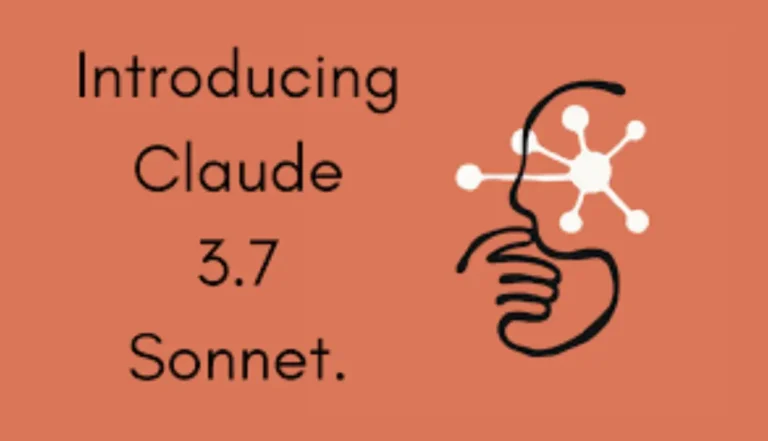In the dynamic world of software development, efficiency and precision are critical. Gemini CLI emerges as a transformative tool, offering a lightweight and powerful open-source AI agent that integrates seamlessly with your terminal. By harnessing the strength of Gemini 2.5 Pro, it enables developers to write code, debug effectively, and automate tasks with industry-leading high usage limits, all at no cost.
What is Gemini CLI?
Gemini CLI is an advanced command-line interface tool designed to bring the cutting-edge capabilities of Gemini 2.5 Pro directly into the developer’s terminal. This integration eliminates the need for switching between different environments, allowing developers to focus entirely on their code and automation workflows.
It is a fully open-source project, inviting contributions from the global development community, which ensures continuous enhancements, transparency, and versatility.
Core Features of Gemini CLI
Lightweight Architecture
Gemini CLI is designed for optimal performance. With a small footprint and minimal resource usage, it provides lightning-fast AI assistance without slowing down your development environment. It is ideal for systems where efficiency is paramount.
Powered by Gemini 2.5 Pro AI
With direct access to the Gemini 2.5 Pro AI model, users can:
- Generate high-quality code across multiple programming languages
- Identify and resolve bugs through AI-driven debugging
- Automate complex tasks and workflows
- Enjoy unrestricted usage without incurring costs
This makes it an ideal solution for projects of any scale, from personal experiments to enterprise-level applications.

Open-Source and Extensible
The open-source nature of Gemini CLI ensures transparency, security, and a thriving ecosystem of developers. The community-driven model fosters rapid innovation and offers a wide range of plugins and integrations that extend functionality beyond the core tool.
High Usage Limits at No Cost
Gemini CLI is unique in providing industry-leading high usage limits for AI interactions without charging users. This means developers can push their projects further without being constrained by usage caps or unexpected fees.
How Gemini CLI Boosts Developer Productivity
Efficient Code Generation
With Gemini CLI, writing complex code becomes faster and more reliable. The AI understands context and produces code that is clean, optimized, and ready for integration. This significantly reduces development time and the potential for human error.
Advanced Debugging Capabilities
Debugging with Gemini CLI is intuitive and powerful. The tool analyzes code, identifies issues, and suggests fixes in real-time. This helps developers resolve problems faster and more accurately, all within the terminal environment.
Automate Workflows with Ease
The AI-powered automation features of Gemini CLI allow developers to create scripts for repetitive tasks, setup routines, and custom workflows. These capabilities streamline processes and free up valuable time for more critical development activities.
Installation Guide for Gemini CLI
Installing Gemini CLI is straightforward. It supports Linux, macOS, and Windows via WSL.
bashCopyEdit# Clone the repository
git clone https://github.com/gemini-ai/gemini-cli.git
# Navigate to the project directory
cd gemini-cli
# Install the required dependencies
npm install
# Launch Gemini CLI
npm start
Examples of Gemini CLI Commands
Here are some typical commands that showcase the power of Gemini CLI:
bashCopyEdit# Generate code in Python for a binary search algorithm
gemini generate --lang=python --task="Write a binary search function"
# Debug a JavaScript file
gemini debug --file=app.js
# Create an automated script for database backup
gemini automate --task="Create a daily backup script for MySQL database"
Custom Plugins and Extensions
One of the strengths of Gemini CLI is its flexible plugin architecture. Developers can build and share plugins that integrate with a wide variety of tools, including cloud platforms, version control systems, and CI/CD pipelines. This extensibility ensures that Gemini CLI adapts to diverse development environments and use cases.
Why Gemini CLI Stands Out
- No cost for full access to Gemini 2.5 Pro capabilities
- Faster performance compared to many bulky AI assistants
- Complete transparency through open-source development
- Cross-platform compatibility supporting multiple operating systems
- Ability to scale for enterprise-grade projects without additional fees
Conclusion
Gemini CLI redefines how developers engage with AI in their daily work. By offering a lightweight, open-source solution that connects directly to the terminal, it provides unmatched productivity, efficiency, and flexibility. With Gemini 2.5 Pro at its core, it allows users to generate code, debug, and automate tasks effortlessly, all while enjoying high usage limits without the burden of cost.
If you want to read more information about how to boost traffic on your Website just visit –> The Insider’s Views.
Created with AIPRM Prompt “Write Best Article to rank on Google”
Introducing Gemini CLI: A Light and Powerful Open-Source AI Agent That Brings Gemini Directly Into Your Terminal
In modern software development, efficiency, precision, and intelligent automation define success. Gemini CLI is a revolutionary open-source AI agent that integrates the capabilities of Gemini 2.5 Pro directly into your terminal. Designed to help developers write code, debug applications, and automate tasks, Gemini CLI offers industry-leading high usage limits at no cost.
What is Gemini CLI?
Gemini CLI is a lightweight yet powerful command-line interface tool that brings advanced AI assistance directly to the terminal. Built around the robust Gemini 2.5 Pro model, this tool allows developers to harness AI for coding, debugging, and automation without ever leaving the console environment.
As an open-source project, Gemini CLI encourages collaboration and continuous innovation. Developers around the world contribute to its growth, ensuring it stays up to date with modern software engineering needs.
Key Features of Gemini CLI
Lightweight and Efficient
Gemini CLI is built for speed. Its minimal resource consumption ensures smooth performance on any system, allowing developers to work without unnecessary delays or bottlenecks. The tool integrates seamlessly with existing terminal workflows.
Powered by Gemini 2.5 Pro
By tapping into the Gemini 2.5 Pro AI model, Gemini CLI offers powerful functionality:
- Code generation across multiple languages
- Context-aware debugging assistance
- Intelligent task automation
- Unlimited access to advanced AI tools without subscription fees
Open-Source Flexibility
As an open-source tool, Gemini CLI invites contributions, enhancements, and plugin development from the global community. Its transparent architecture ensures security, adaptability, and continuous improvement.
No Cost, High Usage Limits
Unlike many AI tools that limit access or impose hidden charges, Gemini CLI provides unrestricted access to its core functionalities. Developers can leverage AI to its fullest without worrying about usage limits or fees.
How Gemini CLI Enhances Developer Productivity
Fast and Reliable Code Generation
Gemini CLI helps developers produce high-quality, optimized code in multiple languages. With a simple command, you can generate algorithms, frameworks, or boilerplate code that meets modern standards.
Advanced Debugging Capabilities
The AI engine in Gemini CLI can analyze code, detect errors, and suggest solutions instantly. This reduces the time spent troubleshooting and helps maintain cleaner, more reliable codebases.
Seamless Task Automation
Whether you need to create complex scripts or automate everyday tasks, Gemini CLI can help. The tool enables developers to build intelligent automation routines that save time and reduce manual effort.
Installing Gemini CLI
Installing Gemini CLI is straightforward on Linux, macOS, and Windows (via WSL).
bashCopyEditgit clone https://github.com/gemini-ai/gemini-cli.git
cd gemini-cli
npm install
npm start
Common Usage Examples
Here are typical tasks you can accomplish using Gemini CLI:
bashCopyEditgemini generate --lang=python --task="Create a merge sort function"
gemini debug --file=main.js
gemini automate --task="Set up a cron job to back up a PostgreSQL database daily"
Extensibility Through Plugins
Gemini CLI supports a plugin architecture that allows developers to extend functionality. Whether integrating with cloud services, version control, or CI/CD pipelines, plugins ensure that Gemini CLI adapts to diverse project needs.
Why Choose Gemini CLI Over Alternatives
- No fees or hidden charges for using Gemini 2.5 Pro
- Superior performance without unnecessary resource consumption
- Transparency through open-source development
- Cross-platform support for various environments
- Scalability for both small projects and large-scale enterprise applications
Conclusion
Gemini CLI delivers a powerful solution for developers seeking efficient, AI-driven assistance in their terminals. With its combination of lightweight design, advanced AI capabilities, open-source flexibility, and unmatched free usage limits, it sets a new standard for productivity tools in software development.