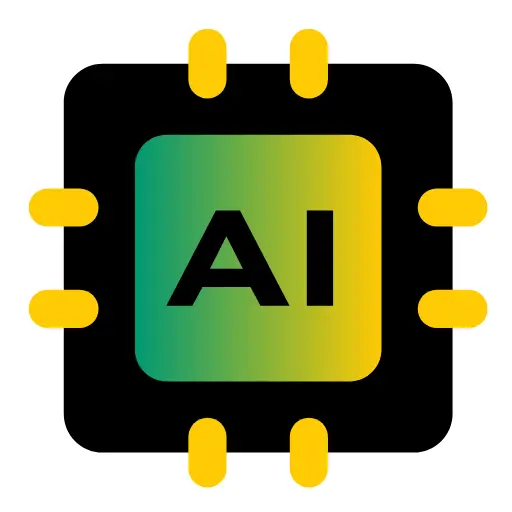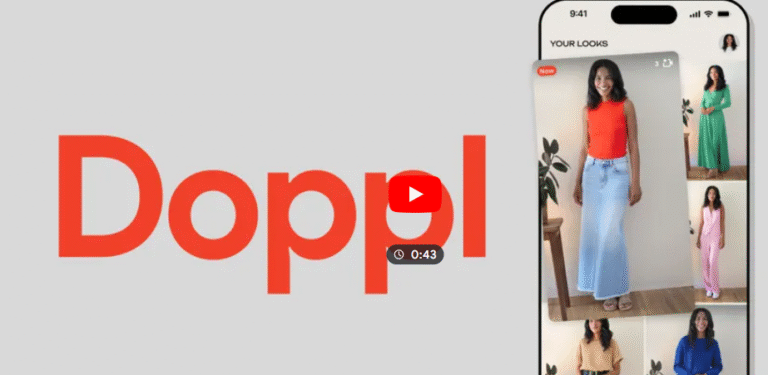Google has once again raised the bar in the AI world with a groundbreaking update to its Gemini AI platform, offering users a seamless way to transform conversations into engaging, interactive content. With the introduction of new features in Gemini Canvas, including a “Create” button that enables one-click content generation from chats, Google is making content creation faster, smarter, and more accessible than ever before.

This article explores the details of the latest Gemini AI update, including how it works, what’s new in Gemini Canvas, and how these features can revolutionize the way we create and share content using artificial intelligence.
What is Google Gemini AI?
Google Gemini is a next-generation AI model developed by Google DeepMind, combining the strengths of language, reasoning, and multimodal understanding. It’s part of Google’s larger push to bring intelligent assistance into every aspect of digital life—from search to content creation.
Gemini powers various Google products and tools, including Google Workspace (Docs, Slides, Gmail), Android, Search, and more. With this latest update, Gemini takes another giant leap by integrating interactive content generation directly into your chat experience.
The New “Create” Button in Gemini Chats
One of the standout additions in this update is the “Create” button—a simple yet powerful feature now available in Gemini-powered chat interfaces.
What does it do?
The Create button allows users to generate content instantly from within their chat history. Instead of copying and pasting or manually summarizing your conversations, Gemini can now identify the context of your discussion and give you ready-to-use, interactive content with a single click—no prompting required.
Examples of Use:
- Planning a project? Turn your chat into a task list or project summary
- Sharing insights? Create a custom infographic or visual breakdown
- Brainstorming ideas? Generate a presentation slide deck or mind map
This feature not only saves time but also ensures that content is contextually accurate, relevant, and ready to share.
Gemini Canvas Gets Smarter and More Versatile
Alongside the new chat features, Gemini Canvas—Google’s collaborative, AI-powered content space—has received significant upgrades.
Transform Deep Research into Web Pages, Podcasts, and Quizzes
If you’ve used the Deep Research mode in Gemini Canvas, you’ll be thrilled to know that you can now take your reports a step further. With this update, Gemini allows you to transform research reports into:
- Custom Web Pages: Get a fully designed web layout, optimized for readability and SEO, built from your report
- Podcasts: Let Gemini convert your research into podcast scripts or even narrated audio using text-to-speech technology
- Interactive Quizzes: Educators, content creators, and marketers can instantly turn research into quizzes to engage their audience
This feature opens a world of possibilities for creators, students, professionals, and marketers who want to present data and insights in more engaging formats.
Why This Update Matters
Google’s latest Gemini update brings several benefits that align with the growing need for automated, yet personalized, content creation tools.
1. Time-Saving Automation
Creating content from scratch can be time-consuming. This update significantly reduces that time by enabling automatic generation from live conversations or research notes.
2. Boosted Productivity
Whether you’re working in marketing, education, or product development, the ability to turn chats into actionable outputs enhances workflow efficiency.
3. Enhanced Collaboration
Teams can now collaborate inside Canvas and instantly convert shared ideas into usable formats—making meetings, brainstorms, and planning sessions more impactful.
4. Multimodal Content Support
From text and visuals to audio and interactive components, Gemini supports diverse content types, making it a versatile tool for different platforms and audiences.
How to Use the New Features
Getting started with these updates is simple:
- Open a Gemini-powered chat or Canvas session
- Look for the new “Create” button next to your conversation
- Click it, and Gemini will automatically suggest formats like:
- Article
- Infographic
- Slideshow
- Quiz
- Podcast
- Select your desired format and fine-tune the output if needed
In Canvas, select the Deep Research document you’ve created, then choose the output format (web page, quiz, podcast) with just a click.
Who Should Use This?
These updates are especially useful for:
- Content Creators and Bloggers: Quickly generate SEO articles, scripts, or engaging formats for multiple platforms
- Teachers and Educators: Convert lessons and study materials into interactive quizzes or summaries
- Business Professionals: Summarize meetings, brainstorm sessions, or research into clean formats for teams or clients
- Students: Transform research into shareable, digestible formats for assignments or study guides
The Future of AI-Powered Content Creation
Google Gemini’s new features signify a larger trend in AI: the shift from reactive assistance (responding to prompts) to proactive intelligence (understanding context and acting automatically). The ability to create professional-grade content without writing a single prompt demonstrates the evolution of user-friendly AI.
As Gemini continues to integrate deeper into Google’s ecosystem, expect even more intelligent automation, support for creative tools, and cross-platform compatibility that empowers users to do more—with less effort.
Final Thoughts
The latest Google Gemini AI update is a game-changer for anyone involved in content creation, productivity, or education. With the new Create button in chats and enhanced Canvas transformation tools, Google is making AI not only smarter but more usable in everyday workflows.
Whether you’re a beginner exploring the world of AI or a seasoned professional looking to speed up your work, Gemini’s intuitive tools can save hours while increasing output quality.
If you haven’t explored Gemini AI recently, now is the time to reimagine how you create content—with just one click.